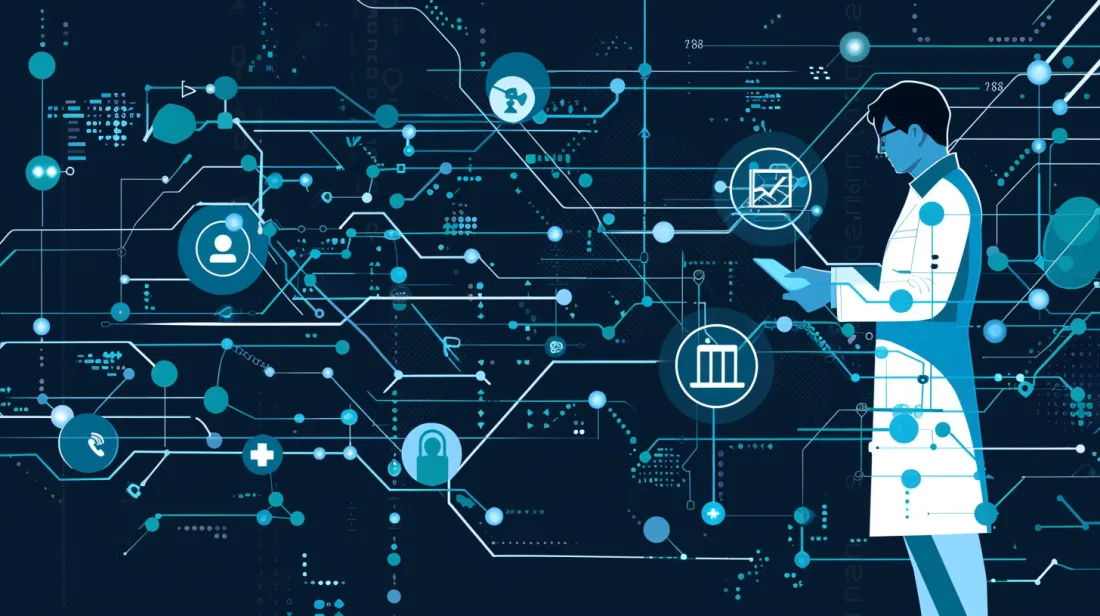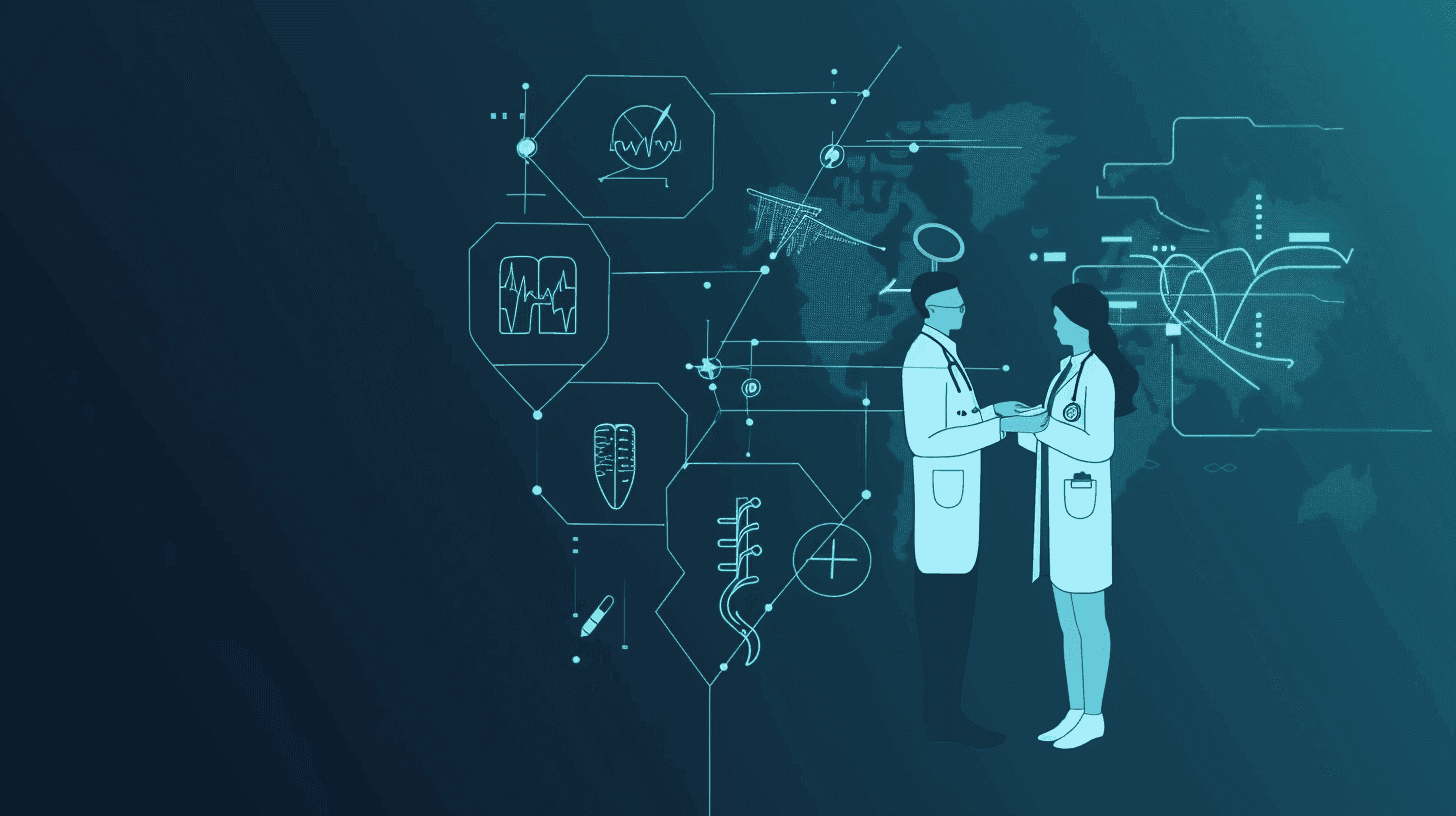
Insurance management can be complex and demanding, requiring robust tools to ensure smooth operations. Catalyst CRM emerges as a powerful solution tailored to meet the intricate needs of the insurance industry. This comprehensive platform goes beyond basic functionalities, offering advanced features to enhance workflow, drive performance, and streamline operations. Let's explore the core features of Catalyst CRM and see how it can transform your insurance management processes.
What is Catalyst CRM?
Catalyst CRM is a specialized customer relationship management software designed for insurance brokers, offering key features such as:
- Sales Enablement
- Digital Consultation
- Digital Back Office
- Unique Streamlined Payroll Process
With Catalyst CRM, insurance brokers can elevate their business operations, improve client relationships, and achieve greater efficiency.
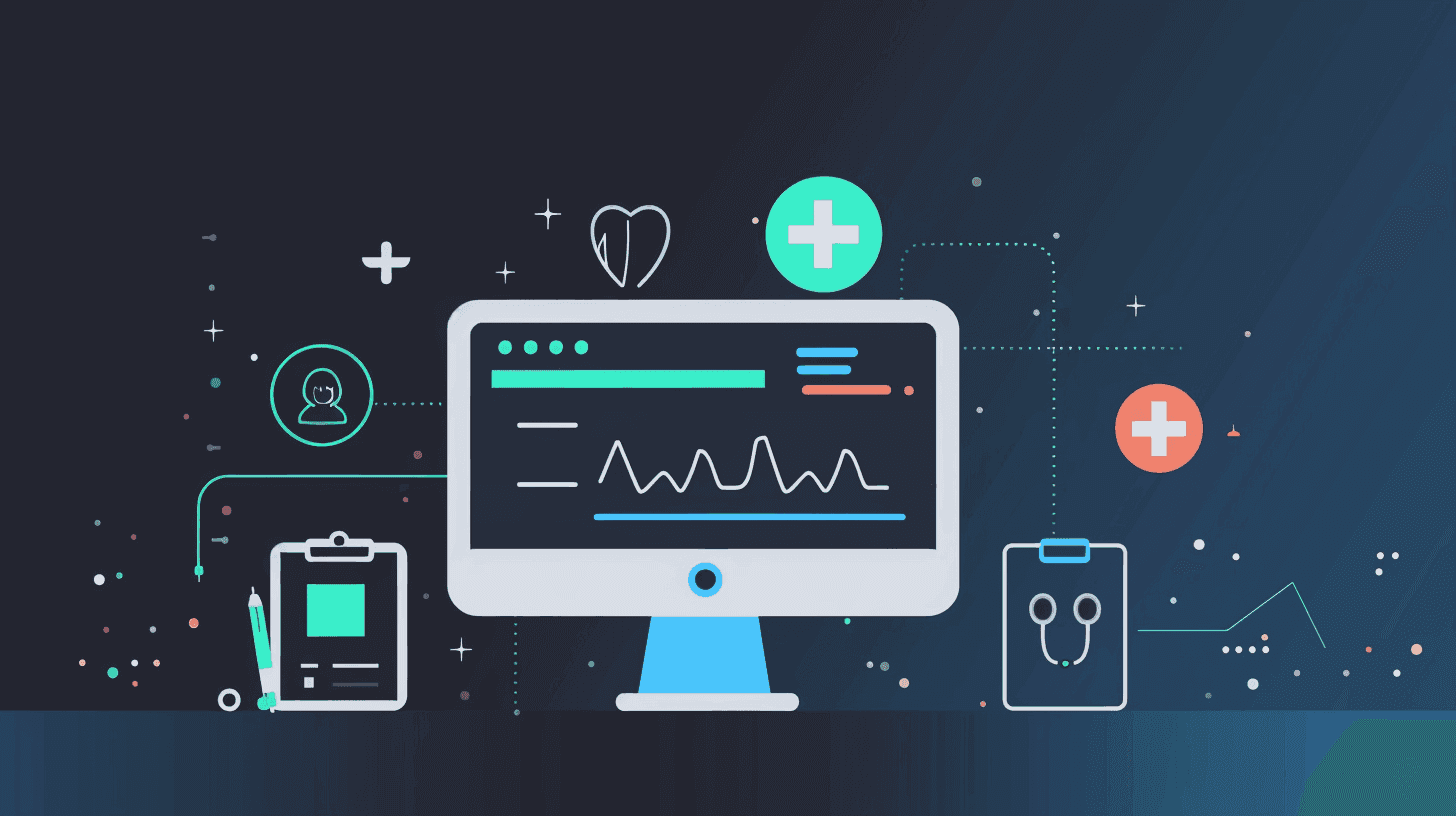
What Cutting-edge Features Does Catalyst CRM Offer for Advanced Workflow Management?
Catalyst CRM provides a comprehensive suite of features, each designed to address specific aspects of insurance management. Here's a closer look at what makes Catalyst stand out:
1. Sales Leaderboard
The Sales Leaderboard is a dynamic tool that fosters healthy competition among insurance sales teams. By highlighting top performers, it motivates teams to excel in their roles.
Key Features:
- Leaderboard Table: Gain insights into top-performing teams and individuals, enhancing communication and performance.
- Report Generating: Leverage Catalyst's API to generate monthly reports in CSV format. This allows you to tailor insights by selecting the desired year and month.
- Team Points View: Track your team's earned and confirmed points for a clear performance overview at every level.
2. Payroll Administration
Payroll administration can be time-consuming. Catalyst simplifies this process by automating calculations and ensuring timely compensation for insurance professionals.
Key Features:
- Payroll Period: Select payroll dates to refine users and commission options, ensuring precision in intermediary payments.
- Select Users: Filter users by role, supervisor, and last payroll date.
- Select Payments: View intermediary payments grouped by commission, filterable by contract, type, partner, and intermediary.
- Payroll Settings: Edit and refine user-specific payroll configurations for enhanced control.
- PDF Generating: Generate, view, and verify PDF documents, allowing for easy backtracking and adjustments.
3. Policy Management
Efficiently handle insurance policies from creation to renewal with Catalyst's intuitive tools for policy tracking and editing.
Key Features:
- Policy: Access vital policy information and a history table of previous versions.
- Information: Discover key contact data within the information tab.
- Tasks: Keep track of all tasks associated with the contracts.
- Files: Streamline document management with Catalyst's file functionality.
- Customer Payments: Verify customer payments to ensure timely contract payouts.
- Commissions: Quickly overview partner and intermediary commissions and payments.
4. Control Policy Versions
Ensure policy accuracy and compliance by seamlessly managing and tracking policy versions precisely and easily.
Key Features:
- Overview: Provides a glance at the policy's current status and relevant data.
- Policy History: Displays a list of all contract versions associated with the same policy number.
- Quick Actions: The plus button facilitates the creation of new contracts within the same policy. By clicking on it, you can access detailed views of each version.
5. Team Management
Build and organize teams for effective communication, collaboration, and task delegation within the Catalyst platform.
Key Features:
- Comprehensive User Table: This table provides a clear overview of platform users, including roles such as SalesForce, Backoffice, Sales Lead, Division, Admin, and Partner.
- User Creation Wizard: Simplifies adding new users, ensuring accurate configuration of roles and contract assignments.
- Detailed User View: This view shows case application access, ongoing tasks, and assigned contracts, providing a comprehensive understanding of user engagement.
- Widget-Driven Efficiency: Widgets within the detailed user view enhance visibility into users' ongoing responsibilities and assigned contracts.
6. Task Management
Enhance productivity by tracking and managing tasks seamlessly, ensuring a streamlined workflow for all team members.
Key Features:
- Task List Management: Customize your view with customizable columns, filter tasks based on type and status, and create custom tables for personalized workflow.
- Task Detailed View: Access comprehensive information on each task, edit details as needed, and stay organized with due dates, priorities, and responsibilities.
- Files Widgets: Attach, view, share, download, and verify relevant files directly within Catalyst, enhancing organization and accessibility.
7. Managing Partner Commissions
Gain real-time clarity on your commission flow and easily manage partner and intermediary payouts.
Key Features:
- Effortless Management: Streamline operations from bookings to cancellations for a smoother workflow.
- Seamless Tracking and Payouts: Enjoy transparent tracking of transactions and swift, reliable payouts.
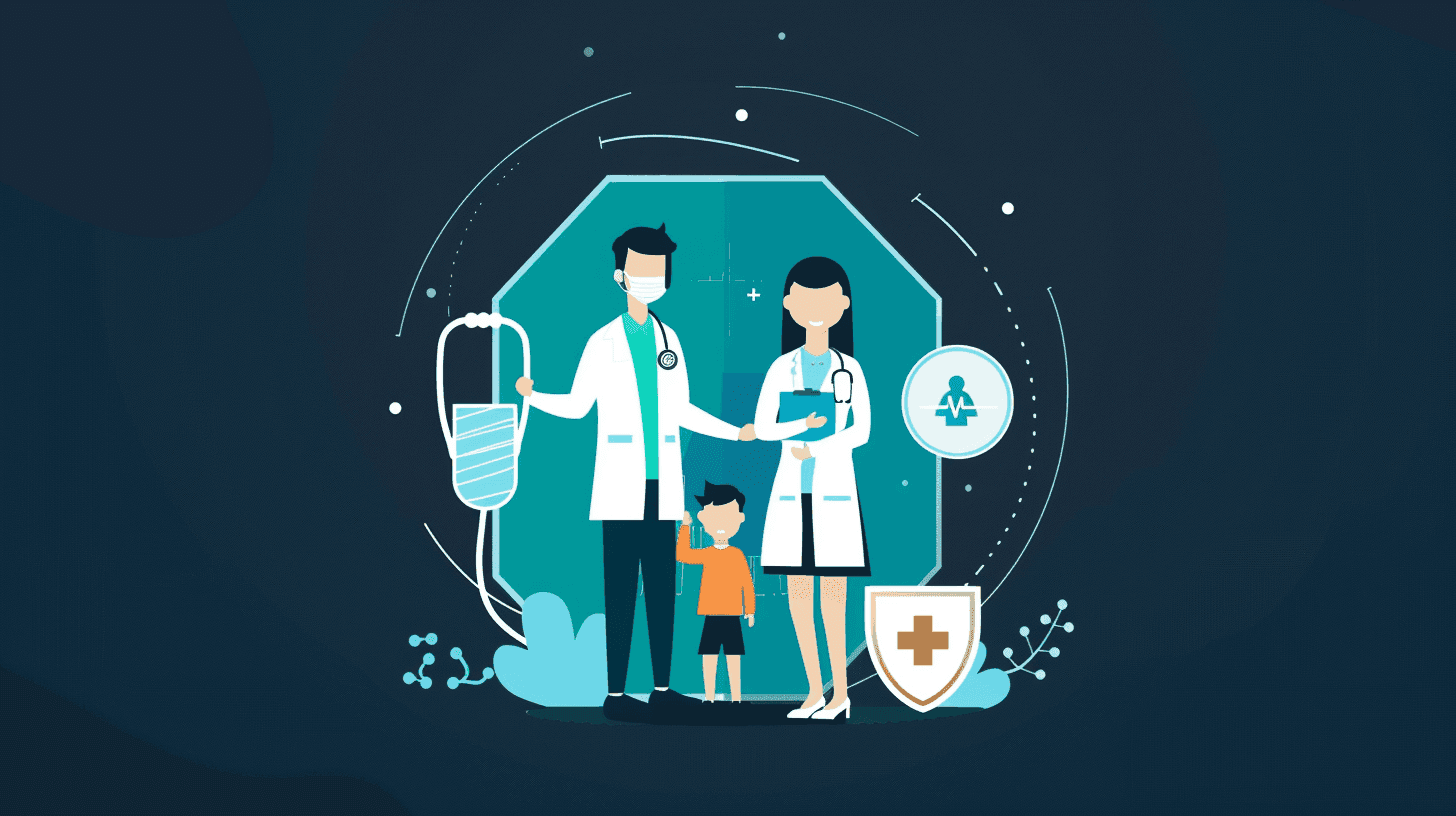
Discover the Catalyst Advantage
Catalyst CRM is designed to transform your insurance management processes. By integrating advanced features that cover sales performance, payroll administration, policy management, team organization, task tracking, and commission management, Catalyst provides a comprehensive solution to streamline your operations. Embrace Catalyst CRM and experience the difference in efficiency and performance for your insurance business.
By incorporating these advanced features, Catalyst CRM offers an all-encompassing platform for managing your insurance business more effectively. Whether you're looking to motivate your sales team, streamline payroll processes, or ensure precise policy management, Catalyst CRM has the tools you need to succeed.