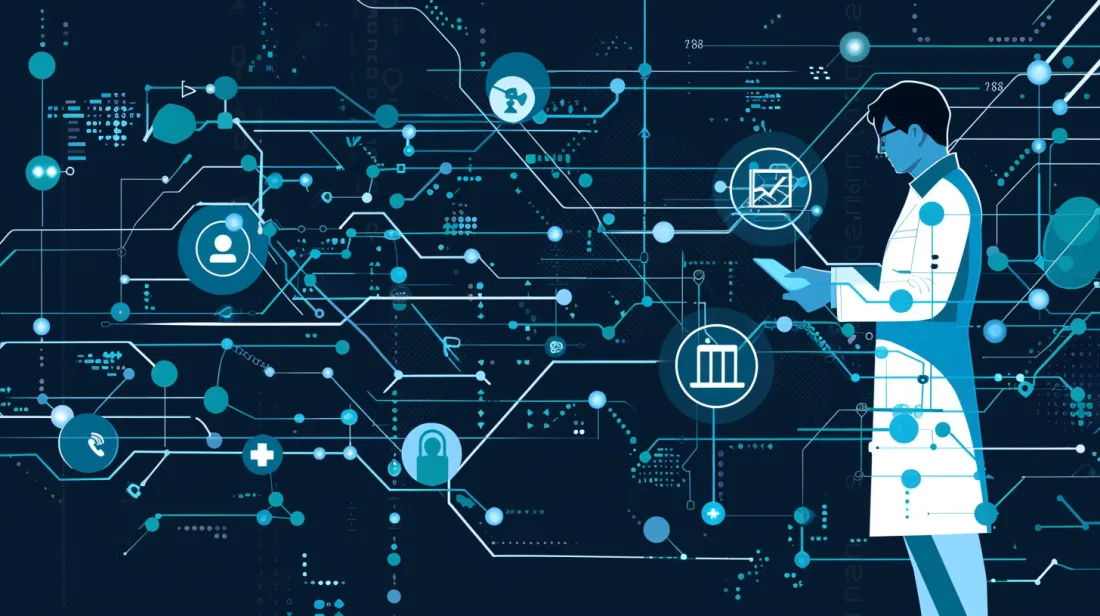
Implementing a new CRM system is a transformative step for any organization. One critical and often complex component of CRM implementation is data migration. Data migration involves transferring existing customer and business data into the new CRM, and it's essential for ensuring continuity, accuracy, and effectiveness of customer relationship strategies.
Join Catalyst CRM as we explore the intricacies of data migration in CRM, covering its stages, challenges, and best practices.
Understanding Data Migration in CRM
Data migration transfers information from one system to another, focusing on accurate extraction, transformation, and loading (ETL) to fit the new CRM. Successful migration is essential for any CRM to deliver insights and streamline customer interactions.
The effectiveness of any CRM, like Catalyst CRM, relies on accurate data. Proper migration ensures past interactions and customer details are preserved, enabling better segmentation and personalized service.

Stages of CRM Data Migration
Migrating data into a new CRM system, such as Catalyst CRM, involves several crucial stages. Each stage ensures that customer and business data is transferred accurately and remains accessible, usable, and secure. Here’s an overview of the stages for a successful CRM data migration:
1. Planning and assessment
The planning phase is foundational, as it defines the scope, requirements, and objectives of the migration. During this stage:
- Define Objectives: Clarify goals, such as reducing manual work or improving customer segmentation.
- Audit Data Sources: Identify the systems where customer data is stored, and assess the data's quality, structure, and volume.
- Scope Setting: Determine which data will be migrated to avoid cluttering the new CRM with unnecessary or outdated information.
2. Data preparation
Once the plan is in place, data must be prepared for migration. This stage includes organizing, cleansing, and enriching the data:
- Data Cleansing: Remove duplicates, correct errors, and standardize information to ensure data quality.
- Data Enrichment: Add missing information, like phone numbers or email addresses, to make the data more valuable and complete.
3. Data extraction and transformation
This stage involves extracting data from the old system and transforming it to be compatible with the new CRM format.
- Data Extraction: Pull data from each source, ensuring all necessary information is included.
- Data Transformation: Standardize data formats, values, and structures to match Catalyst CRM’s requirements, including handling different field labels or formats.
Read: How to Use Catalyst CRM To Simplify Compliance Audits
4. Data loading
Data loading is when the prepared data is imported into the new CRM. This process may involve testing the load to catch potential issues.
- Load Testing: Conduct test loads to ensure data integrity and system compatibility.
- Data Import: Where possible, use automation tools to minimize manual errors and streamline the data loading process into Catalyst CRM.
5. Testing and validation
Testing and validation are essential for verifying that the migration has been successful and data is accurate.
- Data Verification: Compare the migrated data with original sources to confirm completeness and accuracy.
- User Testing: Allow end-users to interact with the new CRM to confirm data functionality and usability.
- Error Resolution: Resolve any discrepancies or technical issues identified during testing.
6. Go live and maintenance
With data migration complete, the CRM is ready to go live, but ongoing maintenance is vital to sustaining data quality.
- Go Live: Launch Catalyst CRM in a live environment with all migrated data.
- Continuous Monitoring: Conduct regular audits and quality checks to ensure data remains accurate and useful.
- User Training: Train team members on data entry protocols and CRM navigation to support data accuracy moving forward.
Read: How To Use Catalyst CRM For Cross-Selling And Up-Selling Opportunities

About Catalyst CRM
Catalyst CRM is a CRM solution built specifically for insurance brokers, offering tools to streamline operations and strengthen client relationships. Key features include:
- Sales Enablement: Enhances sales processes, lead management, and conversions.
- Digital Consultation: Enables smooth virtual client interactions.
- Digital Back Office: Reduces administrative tasks, allowing brokers to focus on clients.
- Streamlined Payroll Process: Simplifies compensation management tailored for insurance workflows.
Catalyst CRM also supports an efficient data migration process. With integration options like Airbyte, Catalyst’s development team assists with data mapping and migration as part of onboarding, helping brokers transition smoothly and start leveraging the CRM’s full capabilities quickly.
Best Practices for CRM Data Migration
To ensure a smooth CRM migration, following best practices that reduce risks and improve data quality is essential. Key strategies include:
Assign data ownership
Designate specific team members as data owners for various segments, making them accountable for data quality, accuracy, and oversight. Clear ownership reduces errors and inconsistencies, as owners oversee their data’s accuracy through the migration process and post-migration.
Prepare a rollback plan
A rollback plan is essential for quickly addressing migration issues. Creating backups or snapshots before migration allows for a smooth reversion to the original data if unexpected issues arise, protecting against data loss or corruption that could disrupt business continuity.
Segment data for phased migration
Instead of migrating everything at once, divide data into manageable segments and migrate in phases. Phased migration enables real-time troubleshooting and validation of each batch, making the process more controlled and reducing the risk of overwhelming the system with large data loads.
Use automated migration tools
Automated tools like Airbyte or Catalyst’s built-in migration options speed up data transfer and reduce manual errors. Catalyst CRM’s compatibility with popular migration solutions simplifies data import, making the transition smoother.

Conclusion
Implementing a CRM like Catalyst CRM relies on effective data migration. This process, from careful planning to testing, ensures customer data is accurately transferred and functional. Catalyst CRM, tailored for insurance brokers, simplifies migration with integrations like Airbyte and dedicated support from its development team.
Following best practices helps minimize risks and enhances CRM functionality. A successful migration sets the foundation for stronger customer relationships, streamlined operations, and data-driven insights.
Сontact the Catalyst CRM team to learn more about us and how we can improve your business!

